+++ title = ‘AIGC’ tags = [“AI”] draft = false +++
Image
Stable Diffusion
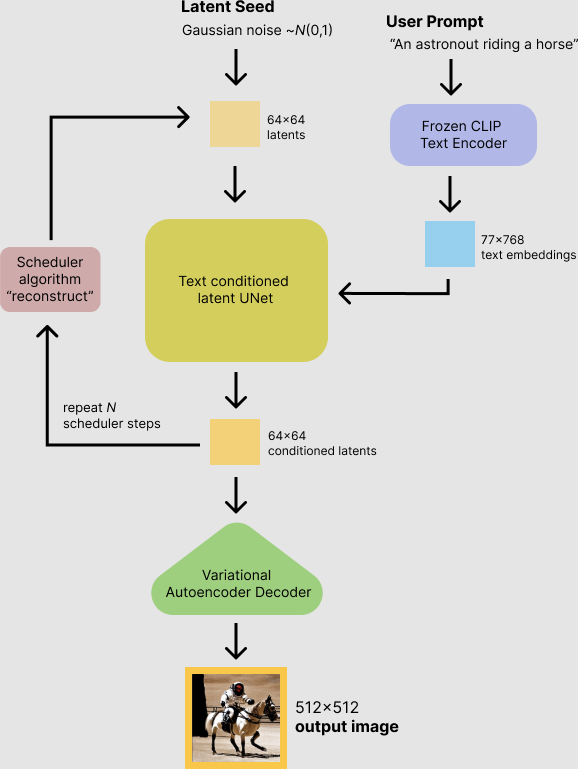
text_encoder: Stable Diffusion usesCLIP, but other diffusion models may use other encoders such asBERTtokenizer: must match the one used by thetext_encodermodelscheduler: the scheduling algorithm used to progressively add noise to the image during trainingunet: the model used to generate the latent representation of the inputvae: autoencoder module that we’ll use to decode latent representations into real images
Tutorial
- Generative Modeling by Estimating Gradients of the Data Distribution
- The Annotated Diffusion Model
- Stable Diffusion with Diffusers
Install
conda create --name=ai python=3.10.9
sudo apt install nvidia-cuda-toolkit
pip3 install torch torchvision torchaudio --index-url https://download.pytorch.org/whl/cu118
pip install transformers
noglob pip3 install diffusers["torch"]
pip install -U xformers
Colab
Stable diffusion web-ui
References
- Stable Diffusion WebUI實用AI繪圖擴充功能:中文化、ControlNet
- macOS安裝Stable Diffusion WebUI,在自己的電腦跑AI繪圖
- Stable Diffusion提示詞寫法教學,附範例
Torch version
pip install torch==1.12.1 torchvision==0.13.1
export CUDA_VISIBLE_DEVICES=-1
Command line arguments
--skip-torch-cuda-test
--upcast-sampling
--no-half-vae
--no-half
--use-cpu interrogate|all
--num_cpu_threads_per_process=6
--precision full
--nowebui
Models
- Anime
- Anything
- Counterfeit
- Dreamlike Diffusion
- Realistic
- Deliberate
- Realistic Vision
- LOFI
- ChilloutMix
- 2.5D
- Never Ending Dream
- Protogen
- Guofen3
Lora
- Ghibli Style
- Base model: Anything v4.5/AbyssOrangeMix2
- VAE: OrangeMixs
- Prompt: lora:ghibli_style_offset:1
- Anime Lineart
- Base model: Anything v4.5/AbyssOrangeMix2
- VAE: OrangeMixs
- Sampler: DPM++ 2M Karras - 20 steps - CFG: 7
- Prompt: lineart, monochrome, lora:animeoutlineV4_16:1
- Negative embedding: EasyNegative、badhandv4
- Colorwater
- Weight: 0.8~1
- CFG: 3 ~ 6
- Prompt: lora:try2:1
Sites
- original
- Github - diffusers
- Models
- Gallery
- Prompts
- Art styles
References
- 【翻译】Stable Diffusion prompt: a definitive guide
- https://stable-diffusion-art.com/tutorials/
- Venus
- Midjourney 学习导航
- Github - awesome-conditional-content-generation
Video
Github - stable-diffusion-videos
Voice
Preprocess
demucs
Install
pip install -U demucs
Usage
# only separate vocals
demucs --two-stems=vocals myfile.mp3
Ultimate Vocal Remover
audio-slicer
Install
pip install librosa
pip install soundfile
Usage
python slicer2.py audio [--out OUT] [--db_thresh DB_THRESH] [--min_length MIN_LENGTH] [--min_interval MIN_INTERVAL] [--hop_size HOP_SIZE] [--max_sil_kept MAX_SIL_KEPT]
TTS
Edge-TTS
Install
pip install edge-tts
Usage
edge-tts --text "Hello, world!" --write-media hello.mp3 --write-subtitles hello.vtt
# player required, `brew install mpv`
edge-playback --text "Hello, world!"
# list voices
edge-tts --list-voices
# play with voice
edge-playback --voice zh-CN-shaanxi-XiaoniNeural --text "你好,世界"
Bark
Coqui-TTS
Voice Conversion
SoVITS
- Soft-VC: Soft Speech Units for Improved Voice Conversion
- VITS: Conditional Variational Autoencoder with Adversarial Learning for End-to-End Text-to-Speech
- Sovits: Soft-VC + VITS
- so-vits-svc: Singing Voice Conversion based on SoftVC + vits
- GPT-SoVITS
RVC
Install env
conda install -c conda-forge gcc
conda install -c conda-forge gxx
conda install ffmpeg cmake
conda install pytorch==2.1.1 torchvision==0.16.1 torchaudio==2.1.1 pytorch-cuda=11.8 -c pytorch -c nvidia
Install requirements
pip install -r requirements.txt
Download models
cd tools
python download_models.py
Models
Tutorials
Other Projects
-
NaturalSpeech
Speech Recognition (Speech To Text)
SpeechRecognition
Whisper
Wake Word Listener
References
Rendering
3D
AI Clone
商用:
开源:
-
EMO(暂未开源)
Others
Problems
- stable-diffusion-webui - Lora cannot be loaded in API mode
- copy
modules.script_callbacks.before_ui_callback()intodef api_only()
- copy